Mike Peters - Bio and Blog
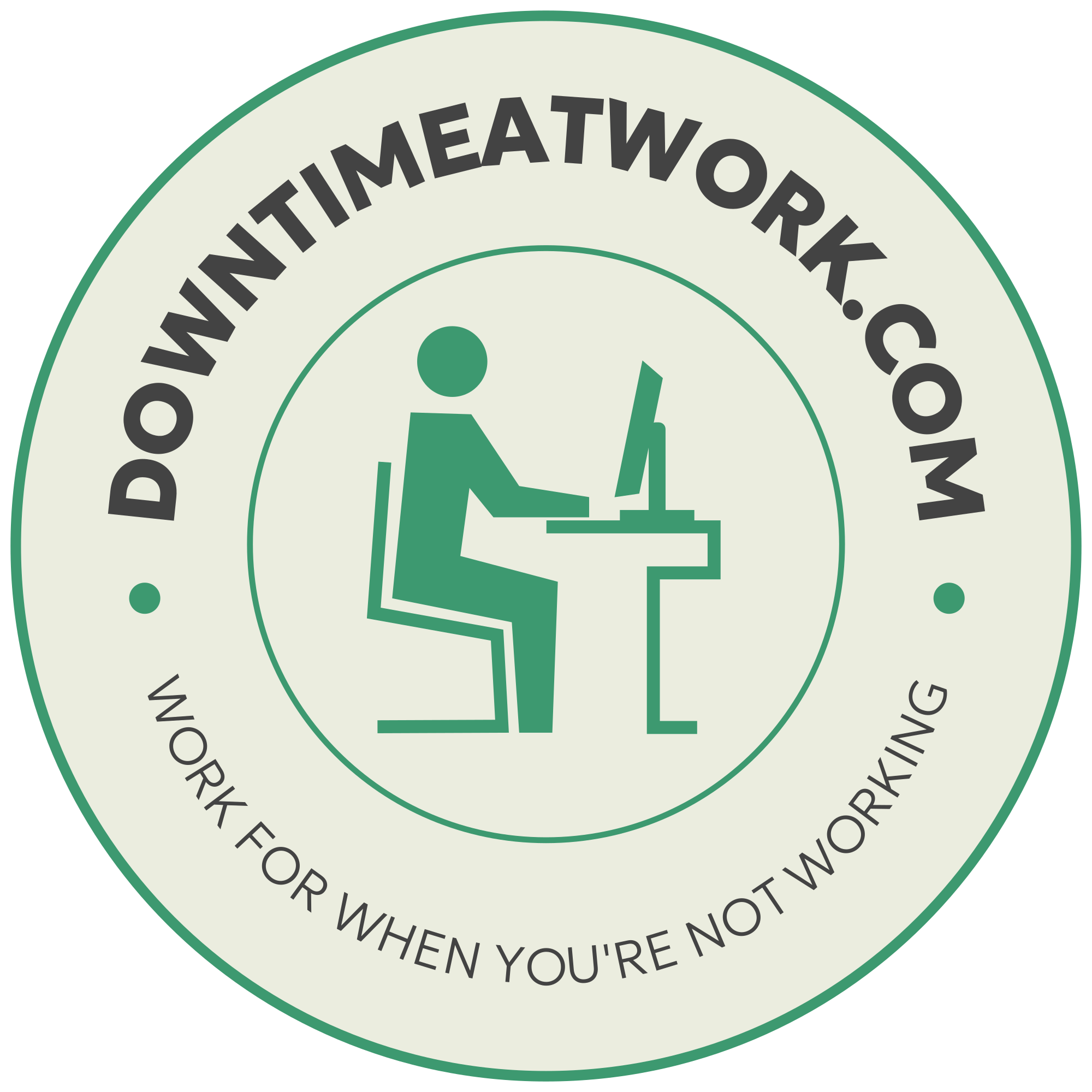
Dad, Retail Survivor, and Training Specialist for Akamai, Inc.
After many successful years in retail sales and management, a career opportunity presented itself. At the height of COVID lockdowns, I was referred to apply for a job as a Support Specialist with Linode (acquired by Akamai, April 2022). I took a chance and grew from our Support team to a Training Specialist in a couple of short years. Working in this role, with the talented group of people that I'm surrounded by, has allowed me to tap into my passion for training, learning, and coaching.
I am also very fortunate to be a father to a beautiful girl. She’s growing fast and both impresses and challenges me each and every day.
This site largely serves as an excuse to maintain a server and do some routine work, while sharing some musings of mine as filler content.
Posts about my gaming adventures, from casual playthroughs to personal takes on the gaming world.
Chronicles my much-needed exit from retail jobs and the refreshing, welcoming experience I found when transitioning into the tech industry.
A series of basic Linux lessons, reflecting my journey from complete beginner to gaining foundational knowledge.
A collection of short stories about my outdoor adventures - whether hiking, fishing, or exploring new places - with photos occasionally included.
A behind-the-scenes look at the personal projects I’ve tackled, sharing both successes and challenges along the way.